If you glance at the URL bar at the top of this page, you’ll see that there is a little padlock next to the address. Click on the address and you’ll see that the address starts with the letters https.
By now, most people know that this means that the connection between your computer and the website is secure. It’s absence is particularly noticeable when a warning in your browser appears telling you that the connection is not secure.
Given how easy it is to set up a website, most people – and probably most developers – think that this is something that is simply enabled or not. But there is a lot that goes into forming a secure connection, and in this post, I lift the lid on HTTPS to understand the most widely used protocol of the modern era.
Glossary
There are a dizzying number of acronyms that got into understanding HTTPS. Feel free to skip this for now, but if you’re ever lost, you can always check out their definition here.
| Term | Definition |
|---|---|
| HTTP | Hypertext Transport Protocol: A protocol that allows two devices to transfer information between one another over a network. On its own this isn’t secure. |
| HTTPS | Hypertext Transport Protocol Secure: An extension of HTTP, that uses encryption and certificates to secure a connection over a network. |
| TLS | Transport Layer Security: The actual cryptographic protocol used by HTTPS establish a secure connection. |
| SSL | Secure Socket Layer: An outdated (deprecated) precursor to TLS. However, a lot of people still use the term, so for all intents and purposes, TLS and SSL are the same thing. |
| CA | Certificate Authority: A trusted body that issues certificates used to verify the authenticity of a server. |
| Server | A computer, device, software application, etc. that provides data. For example, a “web server” provides websites. |
| Client | A computer, device, software application, etc. that requests and receives data. Examples include browsers as Google Chrome, Firefox or Safari. |
The Goals HTTPS
The Hypertext Transport Protocol Secure (HTTPS) is set of rules that allow you (a client) and a website (a server) to securely exchange data. The goal of HTTPS is to ensure the privacy, authenticity and integrity of communications. Let’s break down what exactly these three goals mean:
- Privacy: No one, except you and the device you’re communicating with, can read what is being sent. A lot of highly sensitive data is sent over the internet – addresses, credit cards, passwords, etc – so it is crucial that all messages are encrypted.
- Authenticity: The server you are communicating is genuinely who it claims to be. For instance, when you visit a website, you’ll want to verify that the site is indeed the legitimate source and not an imposter. Now typically, it’s only the server that needs to prove its identity, though there are scenarios where both parties authenticate each other.
- Integrity: The data sent between a client and server remains unaltered during transmission. That is, that the message received is exactly what was sent.
There are three essential components to HTTPS to achieving these goals: the TLS handshake, certificates and hashing functions. In this post, I’ll mostly focus on the first two, as these form the bulk of HTTPS, but for completeness a hashing function is used to generate a ‘scrambled’ version of a message that the receiving party can use to verify that the message has not been tampered with.
Ok enough preamble, on to TLS…
TLS: The Key Exchange (Part One)
Imagine you want to send me a letter, but you want to make sure that no one else can read it. To keep it secure, you decide to lock the letter in a box and send it to me. Yet, this creates a problem – I can’t open the box because I don’t have the key. So, how could you send me the key? You can’t just include the key with the box, because if someone intercepts the package, they could easily open the box with the key and read the letter. We could meet in-person, you hand me the key and then send me your box, but doing this with everyone you want to write letters to is unfeasible.
This is the crux of the problem that the TLS handshake seeks to resolve: how can two people that have never met safely agree on a key so that they can send each other private messages?
Let’s formalise this a little more, a letter in a box is cipher text and a key is a secret number that is used to encrypt and decrypt the message. So, the problem now becomes, how can a client and a server agree on the same number without ever publicly sharing it?
The solution lies in generating a pair of related keys called a public and private keys. As the name suggests, a public key is shared publicly, and can be used by anyone to encrypt messages. However, only the private key (which is kept a secret) can be used to decrypt messages. Thus, if you want to send me a message that only I can read, you can use my public key to encrypt the message, then I can use my private key to decrypt it. This is known as asymmetric key cryptography because one key encrypts data, while the other decrypts it.
Generating Keys
To generate a pair of public and private keys, we first both randomly choose a large number. These are our private keys. We can then apply a one-way mathematical function to generate a second number, that becomes our public key.
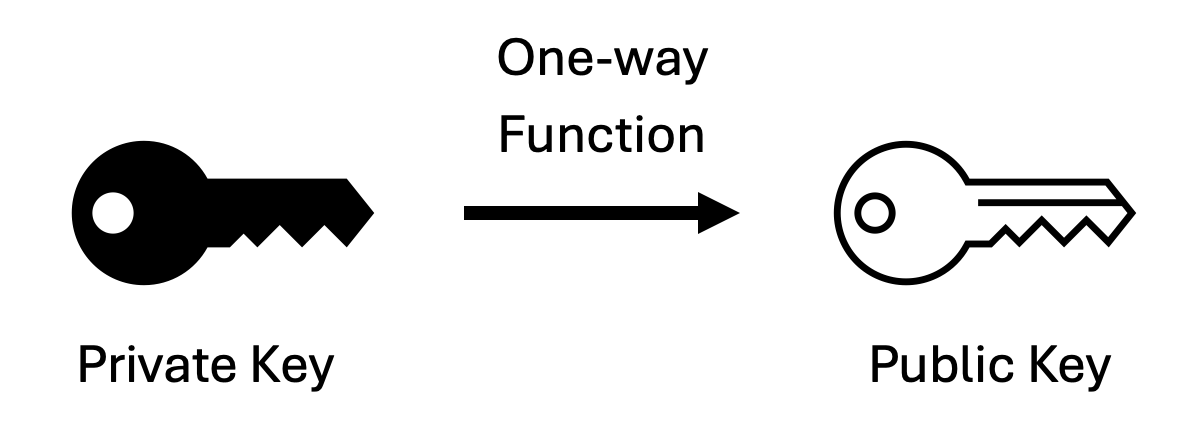
A one-way function simply means that it’s very difficult to invert the computation processes. So given a public key its extremely difficult to ascertain what the private key was that generated it.
Let’s take addition as a counter example. I could (randomly) decide that my secret key is the number 20 and add 8 to it. My public key is now 28. The problem is that it’s very easy to reverse this process, i.e. subtraction. However, there are lots of functions, that given an output, are hard to determine what the corresponding input was.
Relevant to our initial problem of generating a shared secret number, combining your private key and my public key results in the same number as would combining my private key with your public key.

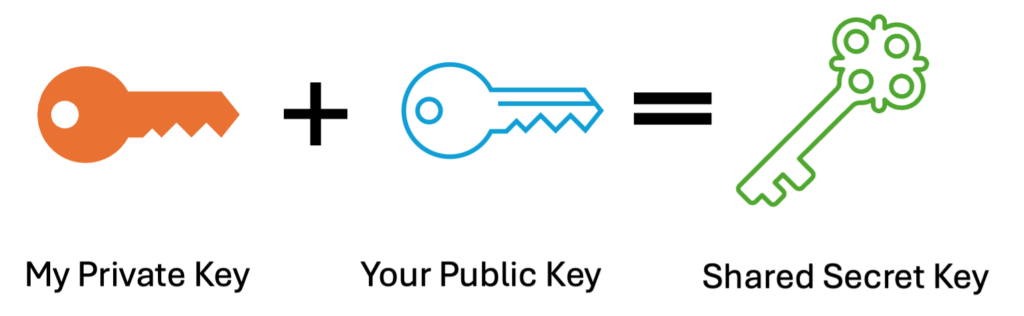
This works because each public key is a product of a private key, and we employ one-way commutative functions to generate the shared secret key (such as modular exponentiation or elliptic curve multiplication). This process is known as a key exchange, of which the most well-known and widely used is the Diffie-Hellman Key Exchange.
If you want more information – and an all-round better explanation – on how these keys are created, I recommend checking out this excellent video by a YouTuber called Spanning Tree.
TLS: That Handshake (Part Two)
** For reference, I am talking about Transport Layer Security version 1.3, which at the time of writing is the latest version. The TLS handshake version 1.3 can generate a secure connection with just two messages, which is an improvement over version 1.2 which requires four.
Ok, enough about keys. Let’s send some messages! A client (you) wanting to information from a server (a website) first generates several private/public key pairs. It then initiates a handshake with the server it wants to connect to by sending a message called “ClientHello“. There are several parts to this message, but the four most important bits are:
- Cipher Suites: List of encryption algorithms the client supports that could be used to encrypt future messages once a secret key has been established.
- Key Exchange Methods: List of supported key exchange mechanisms (as detailed above). This includes variants of Diffie-Hellman, and typically only differ in the one-way function used to generate keys.
- Key Share: A list of public keys generated that the server can use for key exchange. The client sends one for each of the above listed key exchanges.
- A Random Number: A pseudo-random value, to ensure the uniqueness of the session.
Upon receipt of this message the server performs a few actions. First, it chooses a cipher and key exchange method from the lists sent by the client. Next, it generates its own pseudo-random value, then creates a ServerHello response message. This message is contains (in part):
- Chosen Cipher: The encryption algorithm selected from the list the client sent.
- Server’s Key Share: It’s public key so that the client can generate the shared secret key.
- A Random Number: A pseudo-random value, to ensure the uniqueness of the session.
Before sending this to the client, the server first creates a the shared secret key using the client’s public key and it’s private key. The server then generates a hash of the ClientHello, the ServerHello messages as well as the shared secret key to create a final master key.
Having created the master key, the server can now can encrypt data. As such, the server also attaches some encrypted extensions to its response; notably it includes the certificate the client can use to verify the server’s identity (more on that later).
Upon receipt of the ServerHello message, the client then combines it’s private key with the server’s public key, along with a hash of the two messages to create its personal copy of the master key. Now both the server and the client have the same shared master key they can use to encrypt and decrypt messages sent to one another.
Finally, along with its first encrypted message – such as a request to view the server’s homepage – the both parties attach a Finished message, which includes a cryptographic hash of the entire handshake. Both the client and server can as such verify the integrity of the handshake by comparing the received hash, along with the hash they generated, and if they are the same then each can conclude that the other party have the same session parameters.
The Certificate
The TLS handshake ensured that the connection between the client and server is private and both checked the integrity of the messages by checking the cryptographic hashes broadcast by the other party. However, the client has not yet established that the server is who they are claiming to be. For all intents and purposes, the client might have just formed a secure connection with an imposter.
This is where digital certificates are used. Earlier we saw that the client receives this as an attachment to the ServerHello message. A certificate is a kind of digital ID card. They are issued by trusted third parties, known as a Certificate Authority (CA), trusted by your browser.
Along with details on its expiration and the algorithms used to create the signature, a typical digital certificate contains the following fields:
- Subject: Information on the identity of the certificate owner, which usually is the hostname of the website (e.g. ideasin.dev).
- Issuer: Information about the Certificate Authority that issued the certificate.
- Public Key: A public key belonging to the owner of the certificate (more on that later).
- Extended Key Usage: The applications in which the certificate may be used, e.g. TLS, email protection, code signing, etc.
- Signature: A cryptographic hash of the body of the certificate combined with issuer’s private key (usually by applying the RSA signature algorithm).
A certificate may be valid for lots of domains and subdomains. Such certificates additionally contain the Subject Alternative Name (SAN) field – that displays a list of alternative domains for which the certificate is valid. Additionally, you can specify wildcards (an asterisk) so that a single certificate can be used for multiple sub-domains. For example: a wildcard certificate for *.example.com would secure the domains: www.example.com, contact.example.com, auth.example.com, etc.
When a certificate is issued, it’s often part of a hierarchical structure known as a chain of trust. This chain starts with the server’s certificate and typically includes one or more intermediate certificates, ultimately ending with a root certificate.
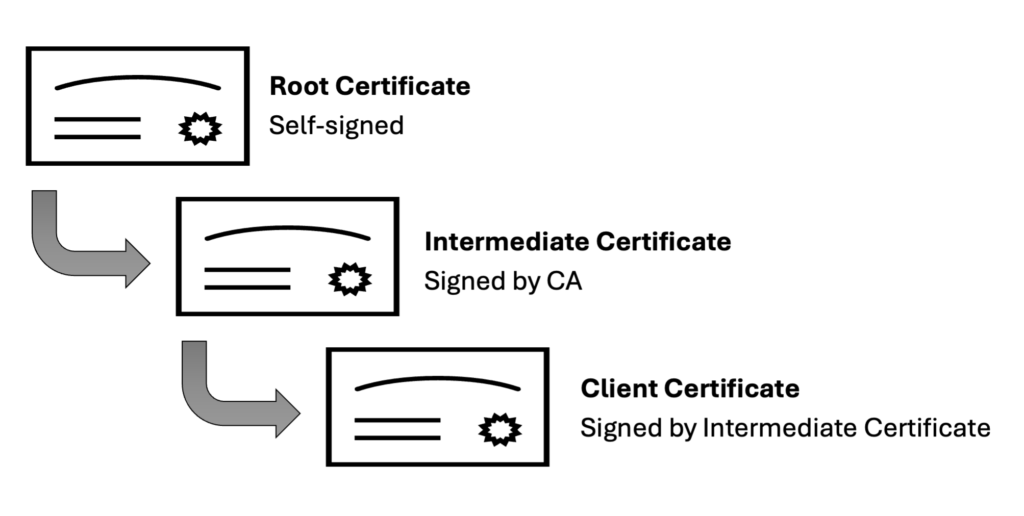
The root CA’s certificate is self-signed and pre-installed in your operating system or browser’s trusted certificate store. Because these root certificates are inherently trusted, any certificate that chains back to one of these root certificates can also be trusted, provided that each step in the chain is valid.
To manage risk and streamline the issuance process, CAs use intermediate certificates. If an intermediate certificate is compromised, it can be revoked without affecting the root CA or other certificates in the chain. This approach also allows root CAs to delegate certificate issuance to intermediate CAs (such as Let’s Encrypt), enabling scalable and decentralised management of the process.
As mentioned, there is a public key attached to the certificate. Warning ⚠️ this is not the same public key used in the TLS handshake! This instead is the public key of the issuing CA that the client uses this to decrypt the digital signature on the certificate. If the decryption succeeds, the client compares the hash value it just decrypted with the hash of the actual certificate data. If these match, it proves that the certificate has not been tampered with.
Final Remarks
That was a lot. There are several moving parts to HTTPS and unpacking leads to some pretty hairy mathematics, cryptography and computer science. If you’re confused yet undeterred, I’d recommend reading this fantastic comic on how HTTPS works.
